Microsoft recently mandated a multi-factor authentication (MFA) change to utilize number matching. This change will impact all Microsoft Authenticator logins on all accounts. Microsoft implemented this on May 8th, 2023, and you will start seeing it as it applies to various services. This does not impact any system that uses Duo prompts. You can expect this change when logging into Office, LastPass or 8×8. When you log in, you will be prompted to enter a number you see on the Microsoft Authenticator application on your app. See the below screenshot for an example.
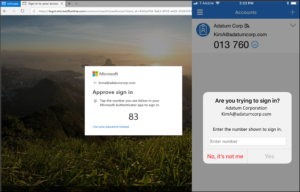
We understand that this change may require you to take additional steps when logging in to your account. This feature is to enhance the MFA process and validate the user is not just blanket hitting “Approve” when receiving a prompt without validating the request.
The biggest question you may have is, “Can I opt out of number matching?” Microsoft is currently stating, “No” to this question.
For more information, see the FAQ at the bottom of this article.
If you have any questions or concerns regarding this change, please do not hesitate to contact us for assistance.



